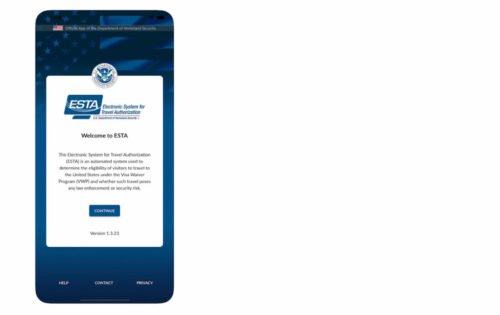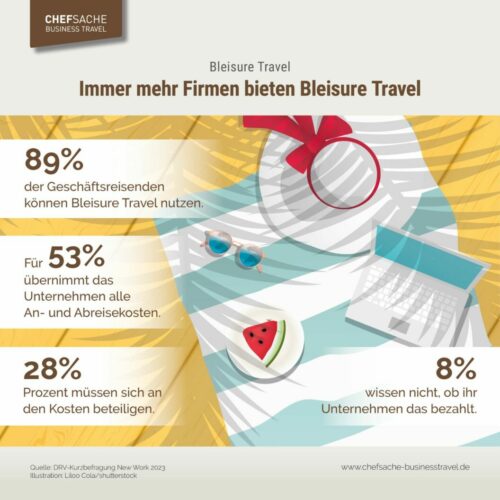10 tips for on the go
When it comes to business travel, especially abroad, there are numerous risks to data security. For example, hackers, criminals and industrial spies often have much easier access to the company network via laptop, tablet and smartphone on the go. In addition to the interception and spying on information, the lack of security awareness and carelessness in handling information on the part of travelers are another danger, as is the theft or loss of devices, data carriers and documents.
If you follow these tips, you can protect your data from cyber attacks and competitors on business trips:
1) Do not disclose confidential information
On the road, confidential communication should be limited to what is necessary. Open conversations about sensitive information, e.g. on public transport or during a business lunch, should be avoided altogether. These can be overheard by outsiders and used to the detriment of the employee or company.
2) Use privacy screen
When working in public at a screen, privacy films are a simple and at the same time effective method to prevent unwanted reading.
3) Set up passwords and locks
Passwords should be set up for all devices and applications with sensitive data (including apps) and should be as different as possible. Biometric access such as fingerprint or facial recognition increases security. When inactive, screen or code locks should be used. In addition, the devices should never be left unattended, e.g. in the train compartment or in the meeting room.
4) Choose a VPN connection instead of public networks
Publicly accessible and usually poorly protected hotspots, Wi-Fi and Bluetooth connections should be avoided at all costs. Instead, you should use secure connections via VPN servers. This encrypts data traffic on the Internet and hides the user's IP address and location.
5) Turn off automatic functions
In addition, you should turn off all automatic functions, e.g. automatic location determination, automatic Wi-Fi search or automatic connection to public hotspots.
6) Use secondary devices and create backups
When traveling, the principle of data economy should be observed. If possible, special travel laptops or smartphones without sensitive company data should be used. If this is not possible, only the data that is necessary for the trip should be stored on the computer. This is the best way to protect yourself against unwanted data theft.
It is also recommended to back up the data before the start of the trip so that it is not completely lost in the event of device theft.
7) Encrypt data
If it is necessary to take sensitive data with you when travelling, this should be done in encrypted form. Attention: Some countries do not accept encrypted data upon entry. Therefore, you should find out about the legal regulations of the destination country and permissible encryption before the trip.
8) Be vigilant
A healthy skepticism about contact attempts and gifts is appropriate. You should always be vigilant against service providers and unknown persons. If, for example, gifts in the form of data carriers such as USB sticks are accepted and thoughtlessly connected to one's own device, there is a risk that malware will be installed and data will be stolen, manipulated or encrypted.
9) Carry out security checks
To be on the safe side, company laptops and smartphones should be checked for malware by the IT department, for example, before they are returned to the company network when they return to the office. In addition, the security software of the devices should always be up to date.
10) Train employees
Last but not least, employees should be sensitized and trained in the responsible handling of data and data carriers. You should be aware of the dangers that can arise from the inappropriate handling of information or insecure data exchange, among other things.
Further links:
PDF for download "Information Security on Trips Abroad (Edition 2023)" - Publisher: Federal Office for Information Security
Sources:
Federal Office for Information Security bsi.bund.de
businesstraveller.de
infopoint-security.de